In 2023, Upwork published a study in which they found that freelancers account for about $1.27 trillion a year in the US economy. In 2022, 38% of American professionals were freelancing- and it was a record high.
In the same study, they also found that nearly half of freelancers provide skilled knowledge services, and they are more than twice as likely as regular professionals to use generative AI in their work. As you can see, freelancing is a popular trend in the knowledge economy.
What we are looking at are service sector jobs that can be done from remote locations- with the right tools! Yes, generative AI is one of them- but there are many more that can help you expand your reach and grow your business. And that’s exactly what we’re going to look at in this article.
Productivity and project management
Freelancers often have to coordinate with other professionals for getting their work done. Maybe you’re partnering with another professional from your field, or maybe it’s a cross-disciplinary project. Regardless, managing a team is a really difficult task sometimes.
You start freelancing so that you can be your own boss- and then you realize you also have to be a boss to other people sometimes, especially if you’re hiring people in the short term for your business. These project management tools will make sure you sail through these assignments smoothly!
Trello
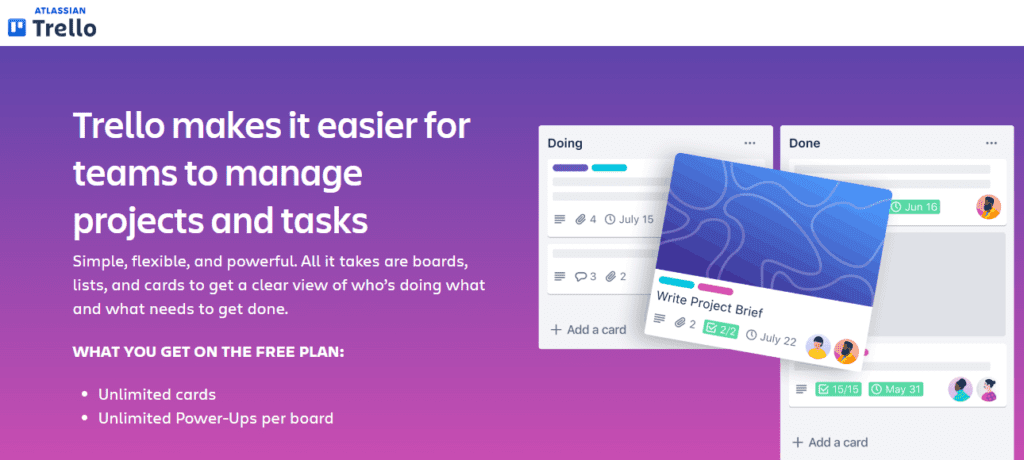
Trello is a team management is known for its intuitive visual features. It helps people organize tasks using lists and cards, that help you break down big goals into smaller items. Reminders for meetings and notifications of tasks getting completed are also helpful to boost productivity.
ClickUp
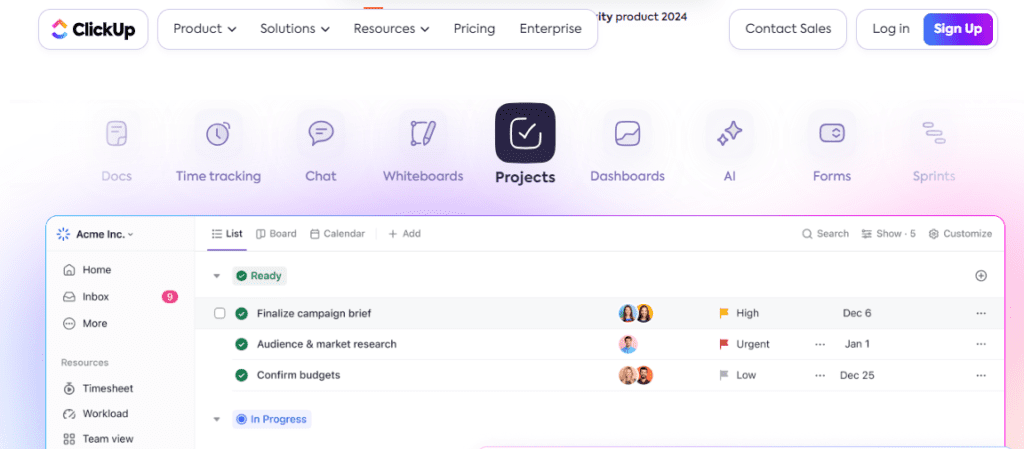
ClickUp is known for features that allow teams to customize the format in which tasks are displayed. In their advertising, they emphasize quite heavily on features that display project details and goals as per priorities.
Discipline and time management
Every freelancer has had at least one experience where they missed the deadline, messed up the timeline of the project, and got a real long lecture from the person who hired them. Well, to human is to err. To use an advanced time management tool…is smart, if not divine.
Here’s a list of a few tools that will help you become more disciplined with your time. It’s important to plan your tasks in tune with your energy and motivation levels- and to monitor those levels in the first place. Take a look at what these tools have to offer in that area.
Toggl
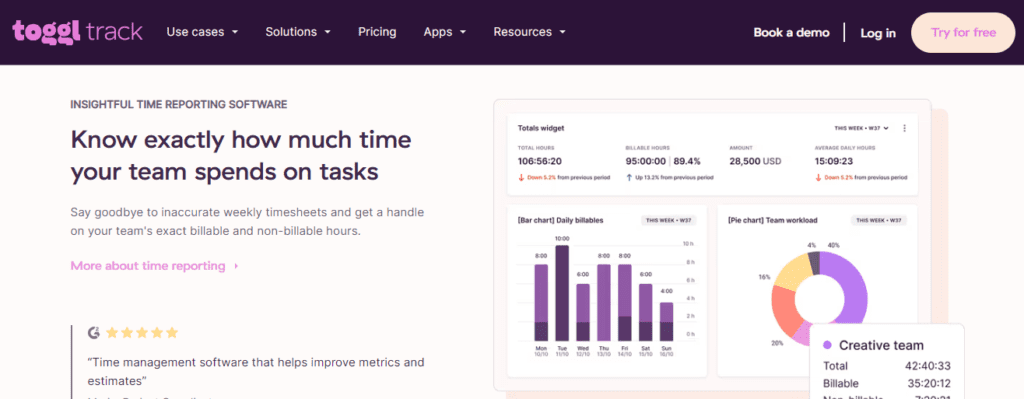
Toggl is a time tracking tool that helps you understand how much time you are spending on tasks. It’s non-intrusive, it keeps running in the background as you work. If you’re not working in one place, you can download the Toggl mobile app wherever you go.
Chrometa
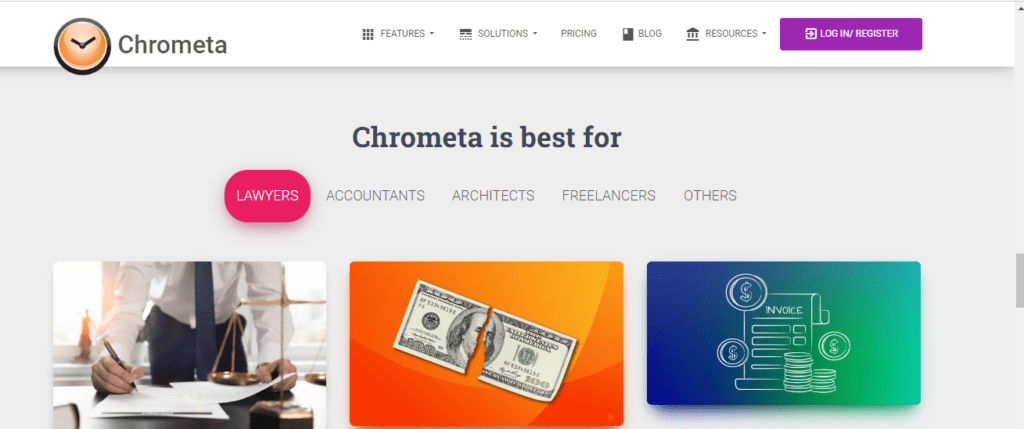
Chrometa is specially designed for people who work remotely or keep changing their place of work. It basically tracks how much time you are spending on different platforms reading emails, documents, attending meetings, etc. If you’re working with a team, the app also helps you assign deadlines to tasks and notify you when you run out of the stipulated time.
Communication and collaboration
What is freelancing without collaboration? After all, the freelancing community thrives when professionals team up on diverse projects and share their expertise. That’s how we learn, grow, network, and deliver good outcomes.
But sometimes collabs can get messy. Miscommunication, poor coordination and late updates can ruin the experience for everyone- and of course, negatively affect the outcome. Here are two tools that will help you have better rapport with your partner on your next joint project.
Boomerang
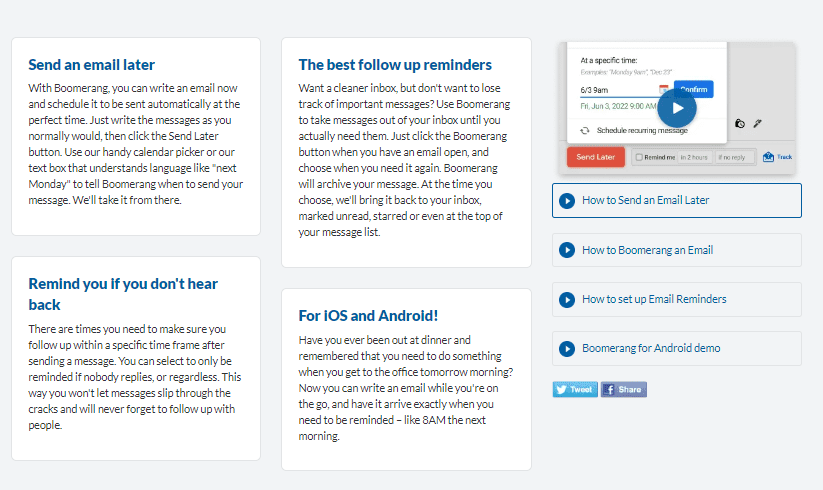
This is for all the socially anxious overthinkers who dread sending the perfect email- we got you covered. Boomerang works with Gmail, Outlook and Android devices to help you draft and schedule emails. Also, if you feel overwhelmed looking at your Inbox on Monday morning, the Inbox Pause feature will postpone receiving new emails until you’re caught up and ready.
Switchboard
Switchboard is a collaboration tool that helps you organize all project related content, so that you can update your partner in real time. In fact, this platform uses AI to help you organize your notes and answer frequently asked questions.
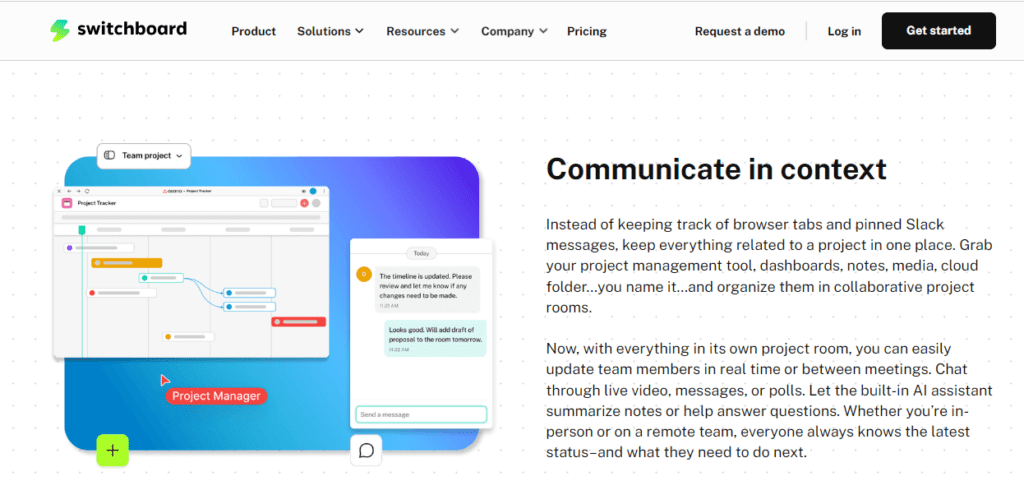
It integrates with other famous apps like Asana, Jira, and even Google docs- and brings them all in one place so that you don’t have to keep multiple tabs open on your screen at once!
Financial management
Struggling to organize your invoices and keep track of all the payments? Welcome to the club. Every experienced freelancer has had that one client who delayed payment too long, or sent a lower amount than expected, or even denied that any invoice is pending.
We have all been there, but there are better ways to manage it. All finance related functions, including income and expenses, tax deductions, sales updates, financial reports, etc., can be integrated using certain tools, and we’re going to look at 2 of them now.
Quickbooks
Quickbooks is a popular, tried and tested tool that is almost synonymous with financial management. They offer different subscription plans, ranging from the Simple Start to the Advanced plan, all of them for a period of three months.
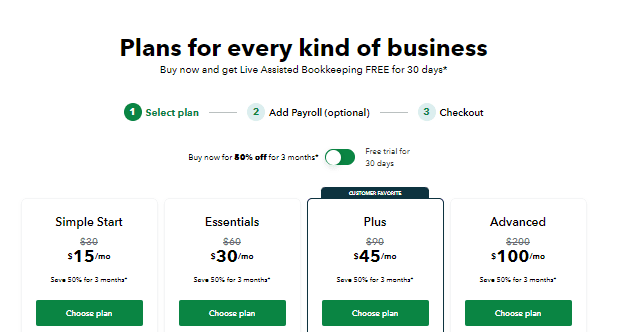
Their services include accounting, bookkeeping, paying contractors, monitoring invoices, etc. They also have a mobile app that integrates with other platforms that are essential for your business. Moreover, the free expert assistance is meant to answer queries and solve technical difficulties.
PayPal
Almost everyone uses PayPal, especially for international transactions. As a result, many freelance platforms, including Upwork and Freelancers accept payments through PayPal. Moreover, clients feel comfortable paying through a familiar platform.
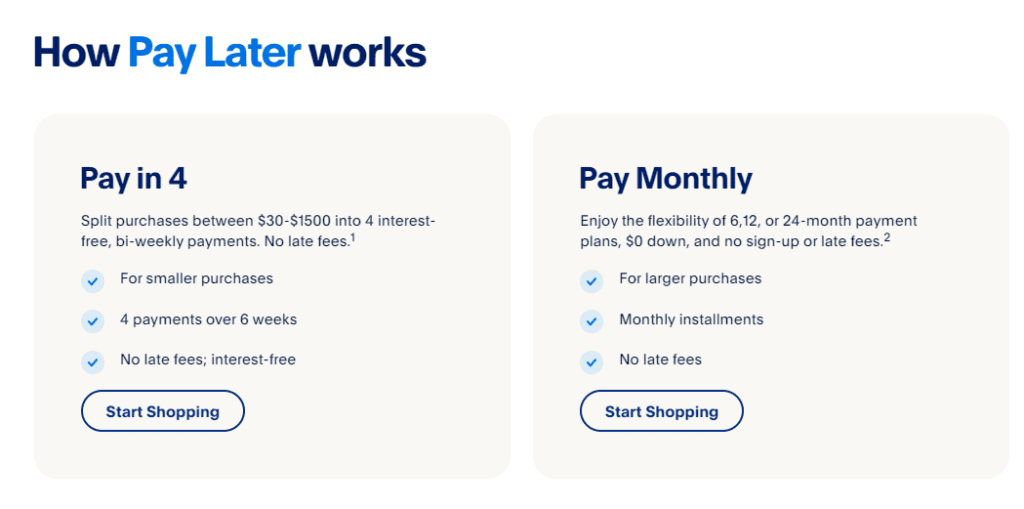
In fact, PayPal has a service called ‘Buy Now Pay Later’, wherein any purchase customers make between $30 to $1500 dollars can be split into 4 payments that are done twice a week- without any late payment fees. Your customers will also have more payment options, including all major credit card companies.
If you are a freelancer- whether beginner or experienced- we hope this article gave you some ideas on how to better manage your business or your short-term projects. Keep exploring, and you will get closer to your perfect freelance set up!


GIPHY App Key not set. Please check settings